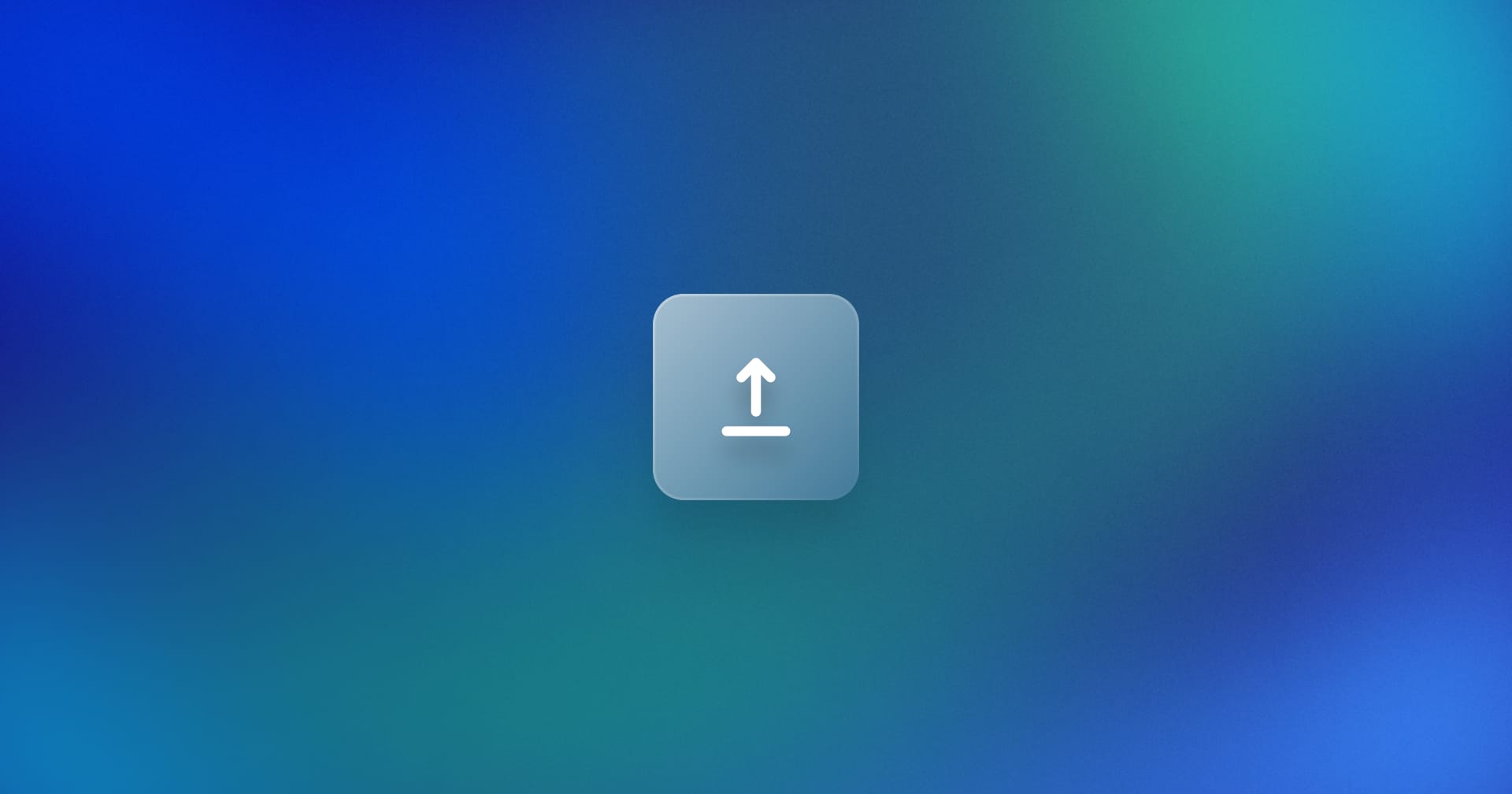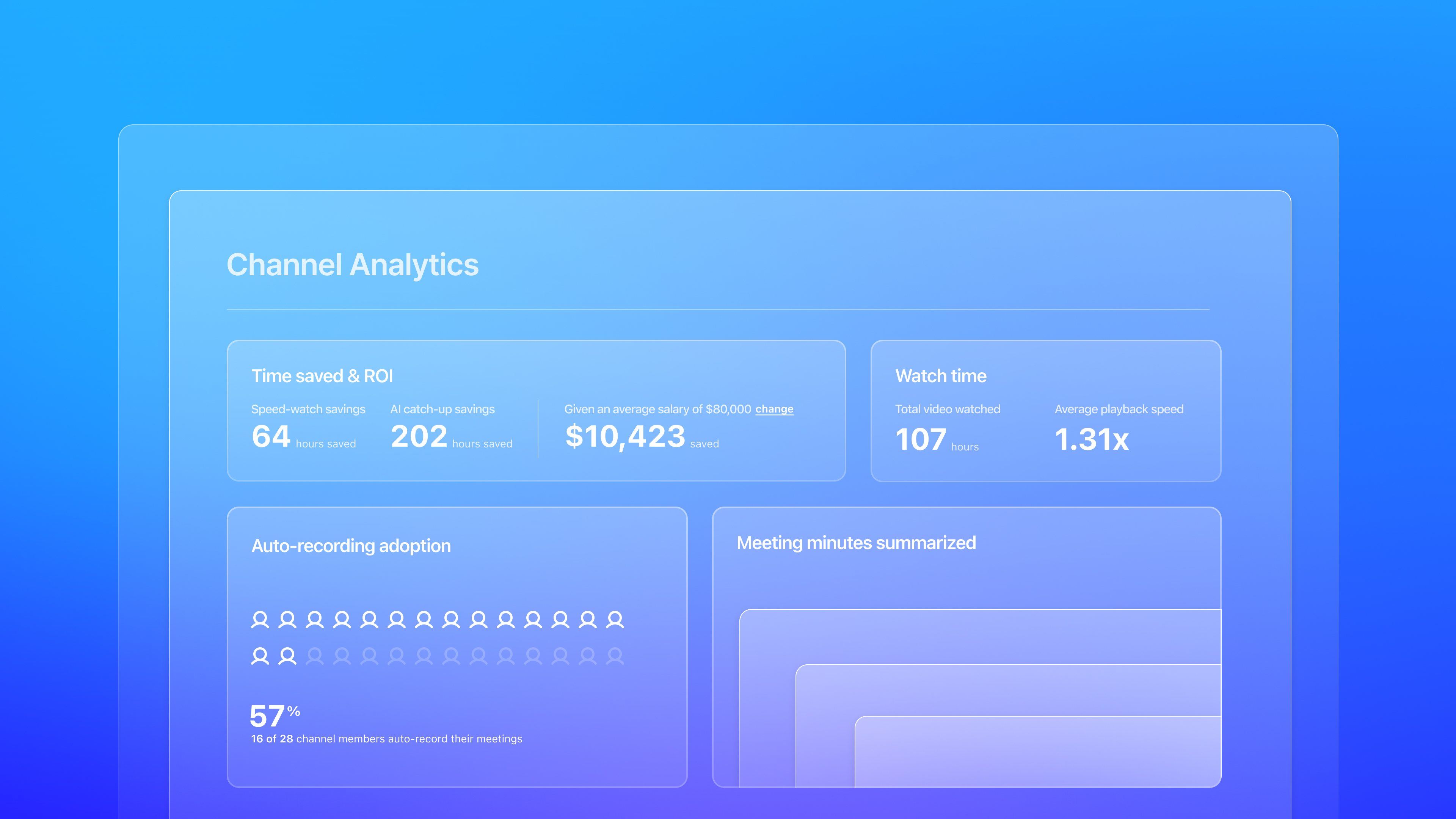The Rewatch platform home page has an all-new look
The Rewatch platform homepage has been redesigned to put the most relevant and current content front and center. The new design highlights content that is important specifically to you — not your team or your boss — and also ensures you can more easily navigate the rest. These are the changes you’ll see:
- Your unique content is prioritized The first section of videos — aptly named ‘For you’ — features each user’s most recent videos. These can include videos you’re tagged in, videos shared directly with you, videos where you’ve been mentioned in a comment, and any videos associated with your keyword or collection subscriptions. Above the video’s thumbnail, you’ll see a small tag that tells you why the video is displayed.
- Videos and Collections have a different look Before, every item on the homepage was displayed the same. That made it hard to find items since nothing stood out. Now, each section has a unique format, making it easier to scan the page.
- The sidebar is better organized The Rewatch product has evolved since our last homepage revamp, and the new sidebar reflects this. Users can quickly access the platform homepage, meetings, and notifications from the top of the sidebar. Below this are collapsible sections including ‘Videos,’ which houses the different styles of organization, like Collections, tags, Series, and your watch history, and more. Series and tags were previously accessed via the homepage itself.
- Easily pin Collections to new channels Admins of new channels will see suggested Collections to pin on the homepage. This is a helpful reminder to Admins to provide more organization to their team and highlight the the most important content.
Rewatch is a powerful knowledge management system for our customers. Content navigation is a big factor in creating a knowledge hub, and we think these updates will make yours even more useful.
Other improvements
-
For all Rewatchers:
- Improved the performance and UI of the video trimmer/clipper
- Improved the HubSpot API to sync with meeting notes templates
- Improved how Rewatch handles speaker attribution for transcripts of single-speaker videos
- Improved the load time and performance of collection pages
- Improved how Rewatch communicates the status of video upload errors
- Added in-app notifications for when Clips are ready
-
For Rewatch Channel Admins:
- Improved how Channels can define which email domains are considered internal
- Improve how Rewatch handles group automations after a group is deleted